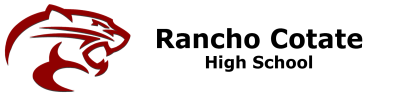Online Course Registration for the 2025-2026 academic year begins in February for incoming 9th and current high school students.
Current Middle School Students
Click here to be directed to a separate webpage for 9th grade registration instructions
Current 9th-11th RCHS Students
Note: Online registration for current 9th-11th grade students opens on February 8th, 2024 and closes on February 19th, 2024
- Our counseling team is offering registration support sessions on Wednesday, 2/14 and Thuirsday, 2/15 during 1st period, lunch and 4th period in the College and Career Center (#K2).
General Information
- All current RCHS students will watch our registration video during 2nd period on Thursday, February 8th.
- Refer to the online registration video and step-by-step instructions below if you have any questions.
- No online course changes can be made after February 19th. You may review and modify your course requests until that date.
- The RCHS Counseling Team will have drop-in registration support available on Wednesday, February 14th and Thursday, February 15th in the College and Career Center (#K2) during 1st period, lunch, and 4th period. Please attend during your "Free Period" or lunch.
- For instructions on how to review your previous course/transcript information before making your course selections, click here.
Online Registration Video (with step-by-step tutorial)
PowerSchool Online Registration (text instructions)
-
Login to ClassLink through my.crpusd.org using a Chromebook or other computer (do not use a mobile device)
-
Click the “PowerSchool Students Portal” application
-
Sign into PowerSchool with your school email
-
Click “Class Registration” on the left side of the screen
-
Make course selections in each subject category using the pencil icon on the right side of the screen. Select courses until all of the red “!” symbols turn into green “?” symbols on the right side of the screen (note that the "!” at the very bottom of the screen referring to credit hours will still allow you to submit your course requests)
-
Review your course requests and click “Submit” at the bottom right corner of the screen
-
Next, you will see a summary of your course requests. This indicates that your submission is complete
RCHS Course Catalog
Please reference our Course Catalog for course descriptions, prerequisites, A-G eligibility, pathways, and more:
Counselor Support
The RCHS Counseling Team will have drop-in registration support available on Wednesday, February 14th and Thursday, February 15th in the College and Career Center (#K2) during 1st period, lunch, and 4th period. Please attend during your "Free Period" or lunch.
If you need additional support, please email or make an appointment with your designated Counselor.
Course Applications
YEARBOOK: Send completed application to Ms. Candela at stacey_candela@crpusd.org
PEER HELPING: Send completed application to Mrs. Grace at christina_grace@crpusd.org
AVID: Send completed application to Ms. Alvarez at amy_alvarez@crpusd.org
CLASS COUNCIL: Send completed application to Ms. Munski at katherine_munski@crpusd.org
ASB COMMISSIONER: Send completed application to Mrs. Holman at jessica_holman@crpusd.org
ASB EXECUTIVE BOARD: Send completed application to Mrs. Holman at jessica_holman@crpusd.org